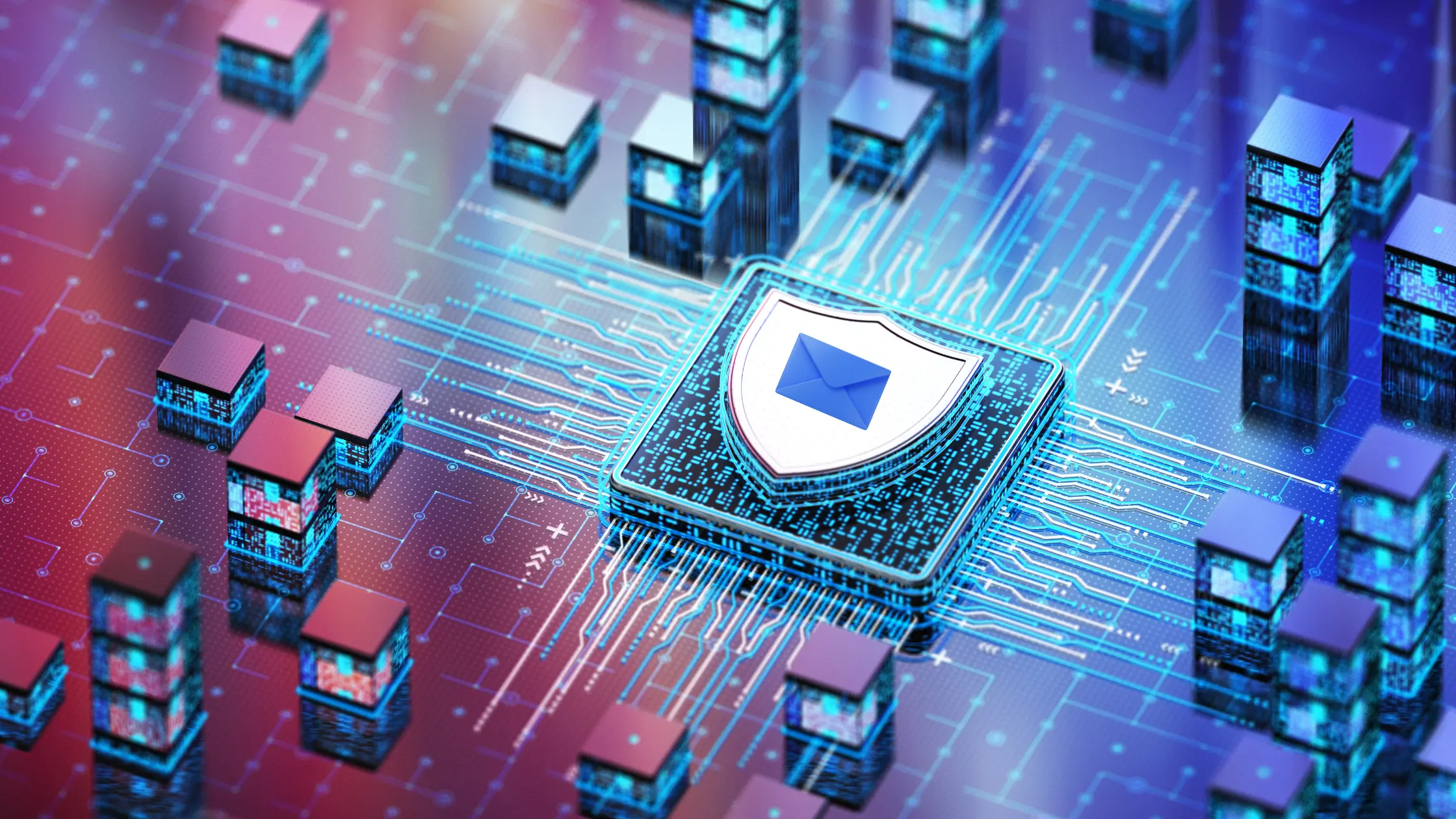Email Security Best Practices Everyone Should Follow

Email remains one of our most used digital communication tools, but it's also one of the most vulnerable to security threats. From phishing attacks to data breaches, the risks associated with email are numerous and evolving. This guide covers essential email security practices that everyone should follow to protect their personal information and digital identity.
Understanding Email Security Threats
Before diving into best practices, it's important to understand the most common threats to your email security:
- Phishing attacks: Deceptive emails designed to trick you into revealing sensitive information or installing malware
- Account hijacking: Unauthorized access to your email account, often leading to identity theft
- Man-in-the-middle attacks: Interception of email communications between sender and recipient
- Email spoofing: Forged sender addresses that make emails appear to come from trusted sources
- Malware distribution: Harmful software spread through email attachments or links
- Data breaches: Exposure of email addresses and potentially associated personal information
Essential Email Security Best Practices
1. Use Strong, Unique Passwords
Your email password is the first line of defense against unauthorized access. Create a strong, unique password for each email account by:
- Using at least 12 characters
- Including a mix of uppercase letters, lowercase letters, numbers, and special characters
- Avoiding common words, phrases, or personal information
- Not reusing passwords across different accounts
Pro Tip: Password Managers
Consider using a reputable password manager to generate and store complex, unique passwords for all your accounts. This eliminates the need to remember multiple passwords while significantly enhancing your security.
2. Enable Two-Factor Authentication (2FA)
Two-factor authentication adds an essential second layer of security to your email account. Even if someone obtains your password, they won't be able to access your account without the secondary verification method. Common 2FA methods include:
- SMS codes sent to your phone
- Authentication apps (like Google Authenticator or Authy)
- Physical security keys (such as YubiKey)
- Biometric verification
Of these options, authentication apps and physical security keys are generally more secure than SMS-based verification, which can be vulnerable to SIM swapping attacks.
3. Be Vigilant About Phishing Attempts
Phishing remains one of the most common and effective email threats. To protect yourself:
- Verify sender information: Check the actual email address, not just the display name, and look for subtle misspellings in domain names
- Be suspicious of unexpected emails with urgent requests, especially those asking for personal information or credentials
- Hover over links before clicking to see the actual URL they lead to
- Don't download unexpected attachments, especially executable files (.exe, .scr, .zip, etc.)
- Be wary of emails with poor grammar or spelling, generic greetings, or strange formatting
- Verify requests for sensitive information through a different communication channel
4. Keep Your Software Updated
Security vulnerabilities in email clients and web browsers are regularly discovered and patched. By keeping your software updated, you ensure you have the latest security protections:
- Enable automatic updates for your operating system
- Keep your email clients and web browsers up to date
- Update anti-virus and anti-malware software regularly
5. Use Email Encryption
Email encryption protects the contents of your messages from being read by unauthorized parties. Consider these encryption options:
- Transport Layer Security (TLS): Most major email providers use TLS by default to encrypt emails in transit
- End-to-end encryption: For highly sensitive communications, use services like ProtonMail or add-ons like Mailvelope for Gmail
- PGP (Pretty Good Privacy): A more advanced encryption method for those requiring high security
6. Implement Email Compartmentalization
Don't rely on a single email address for everything. Compartmentalize your digital life with multiple email addresses for different purposes:
- Primary personal email: For important personal communications, accounts, and services you trust
- Work email: Keep professional communications separate from personal ones
- Shopping/marketing email: For retail accounts, newsletters, and promotions
- Disposable email addresses: For one-time registrations, downloads, or untrusted services
Why Use Temporary Emails?
Services like Temp-Mail.gg provide temporary email addresses that protect your primary inbox from spam and marketing emails while adding an extra layer of privacy when interacting with new or untrusted online services.
Learn more about the benefits of disposable emails →7. Regularly Check for Account Breaches
Data breaches are unfortunately common, and your email address may have been exposed without your knowledge. Regularly check if your accounts have been compromised:
- Use services like Have I Been Pwned (haveibeenpwned.com) to check if your email has been involved in known data breaches
- Set up breach notifications to be alerted when your email appears in new data breaches
- Change passwords immediately for any accounts involved in breaches
8. Be Careful with Public Wi-Fi
Public Wi-Fi networks can be hunting grounds for hackers looking to intercept email communications:
- Avoid checking sensitive email accounts on public Wi-Fi
- Use a VPN (Virtual Private Network) when accessing email on public networks
- Ensure your email connection uses HTTPS (look for the padlock icon in your browser)
9. Log Out from Public or Shared Devices
If you check your email on a device that isn't yours:
- Always log out completely when finished
- Don't save passwords on shared devices
- Consider using private/incognito browsing modes
- Clear browser history and cookies after use
10. Back Up Important Emails
Protect against account lockouts, technical issues, or other problems by:
- Regularly backing up important emails
- Exporting contacts to a secure location
- Setting up automatic forwarding to a backup email address for critical communications
Advanced Email Security Measures
For those seeking even stronger email security, consider these advanced practices:
Use a Secure Email Provider
Some email providers emphasize privacy and security more than others. Consider services like:
- ProtonMail: Offers end-to-end encryption and zero-access encryption
- Tutanota: Features built-in encryption for emails and contacts
- Mailbox.org: Provides encrypted mailboxes and anonymous payment options
Email Aliases and Forwarding Services
Beyond temporary email addresses, consider services that provide:
- Unlimited email aliases that forward to your main inbox (like SimpleLogin or AnonAddy)
- The ability to disable individual aliases if they start receiving spam
- Reply capabilities from aliases to maintain privacy
Use Digital Signatures
Digital signatures verify that an email truly came from you and hasn't been altered in transit. This is particularly important for business communications or legal matters.
Conclusion
Email security isn't a one-time setup but an ongoing practice. By implementing these best practices, you significantly reduce your risk of email-related security incidents and protect both your digital identity and personal information from compromise.
Remember that different situations call for different levels of security. For everyday communications, basic security practices may be sufficient, while sensitive personal or business information may require more robust protection measures.
Consider incorporating temporary email services like Temp-Mail.gg into your security strategy for situations where you need to protect your primary email address from potential spam or data collection.
Note: While these best practices provide significant protection, no security measure is 100% foolproof. Stay informed about evolving email threats and adjust your security practices accordingly.
Protect Your Email Privacy Today
Start using Temp-Mail.gg's disposable email service to keep your primary inbox clean and protect your personal information from data harvesting and spam.
Generate Temporary Email